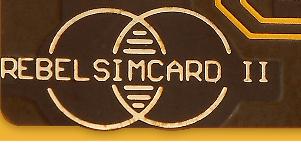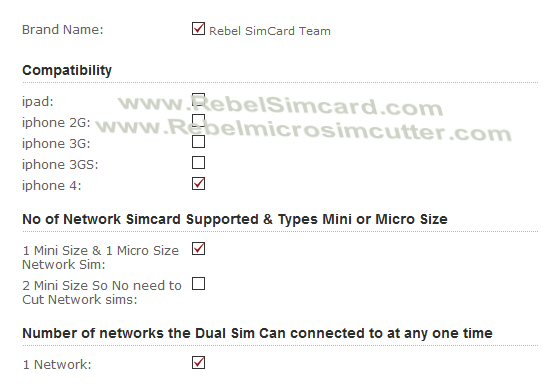Rebel Lite Dual Simcard Adapters

No More swapping Sim Cards over using the supplied Iphone opener tool with the Iphone 4 impossible sim gates style from apple every time.




Well no more of the complicated fiddling around and keeping your other network Sim Cards in your wallets or purses & pockets in jeans, trousers or jackets.
No more worrying if your spouse ended up washing your other network sim card in the washing machine as you forgot to take it out.
The New Rebel Pro & Lite Dual Sim adapters are here to save the day.
- The Rebel Lite Dual Sim Adapters provides a new more powerful and convenient way of switching between network Sim Cards like not available before.
- It’s much more practical when your networks Sims are in the right place and inside the Rebel Dual sim adapters.
- You can simply switch between network Simcards in a few clicks by going to the Rebel STK Menu in the Iphone 4 under Settings /Phone / Sim Applications.
- This is a great way to save money and complications when you travel to another country and wish to use a local provider’s network sim with an unlocked Iphone 4.
- Save money in your home country by using network Simcards from MVNO’s that share the same network code as your locked Iphone 4.
Rebel Iphone 4 Lite Dual Sim adapter
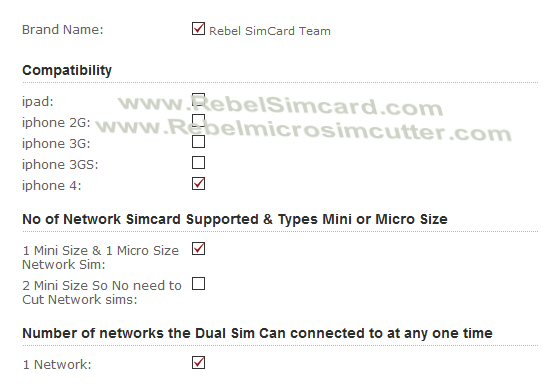
Specification of Rebel Lite Iphone 4 Dual sim adapter by the Rebel Team
Requirements
1 Network Simcard Pre Cut to Micro Simcard format. ( Not included )
1 Network Simcard Not Cut to Micro Simcard format or a Pre Cut micro sim with a Rebel Micro sim adapter. ( Not included )
1 Virtually any Case that case be used to keep the Rebel Lite adapter in place but a Black Coloured Case is supplied with the Kit as standard.
Important Please Note
The Dual Cards do NOT support DUAL STANDBY Mode but you can switch between them and be connected to one network Simcard at any one time only.
How To Install the Rebel Lite Dual sim Adapter
Take out the Network Simcard from your Iphone 4 with opener tool supplied by Apple.
Step 1

Enter a pre cut micro sim as shown in the step 1 picture and bend the FPCB as shown

Place your Normal Mini size Simcard in the Second slot as shown

Now you are ready to insert in to Iphone 4

Do Not rush Step 4 and slide the rebel dual sim adapter in to the Iphone 4 sim gate till you hear the click and then the sim tray is locked in to place.

After full insertion in to the Iphone 4 sim tray this is how it will look and don’t worry if stick out by a few mm and does not fully insert
The first time you power on your will be connected to the Sim Slot 1 where the micro sim is connected.
When you would like to switch to the other full size network sim connected in sim tray 2 then this is how to do that.

Look for the Rebel STK Menu in the iPhone 4 under Settings /Phone / Sim Applications.

When you click on the Switch Number you have these options
And will not see a * next to any of the options if it’s the first time you are using it.
Now to go to SIM2 we would simply select that option by clicking on it and this would switch to the other network sim and when you want to come back to SIM1 come back to the menu option and select that one.
You can also set a timing option so you can automatically alternate between network simcards connected by setting a time in minutes.



You may want to be able to swap simcards many times a day as and when you need to use your other network Simcard.
On the other hand if your Iphone 4 is locked to one network then you can only use 2 network Simcards in the locked Iphone 4 that come from the same network provider or a MVNO that shares your locked Iphone 4 providers as explained below.
What are the Rebel Iphone 4 Dual sim adapters used for?
To save you time and money and hassle of manually changing network Simcards around by physically changing them.
Let me give you this scenario about using MVNO’s in the UK you could easily use Tesco or GiffJaff in your locked Iphone 4 that’s locked on only 02 with the Rebel Dual Sim Adapters
If your phone is locked to say one network only and for example it’s UK O2. You can still use and save money as other virtual mobile network operators often have much cheaper offering that share the same network code.
This allows the network Simcards from MVNO’s Sims to work and will also work on your locked Iphone 4′s.
At the moment Giff Gaff is like Tesco mobile who are a MVNO’s that run on the 02 network and is offering a very good deal along with Tesco mobile and their tripling credit offer.
They like other MVNO’s buy bulk airtime deals and resell on under their own brand. These network simcards all share in common the same network code 23410 which tells the phone to login to the UK O2 Network.
This network code is called the MCC Mobile county code which in this case is 234 for all UK network simcards & the MNC Mobile Network code which in this case is 10 for the entire network Simcards that run on the UK O2 network.
You too can check from the list here for other MVNO in your home country as we gave you an example for the UK and then be able have access to great deals by simply switching over to the other network Simcard in a few click that’s already inside your rebel dual sim card adapter
Unlocked Iphone 4 users and freedom of choice to use any network Simcard.
Can I Use other Case Designs with the Rebel Lite Dual sim Adapter ?
Yes you see examples below using popular cases in the marketplace.







http://rebelmicrosimcutter.com/rebel-dual-simcard-adapters.html
http://rebelmicrosimcutter.com/rebel-pro-dual-sim-adapter-for-iphone-4.html
http://rebelmicrosimcutter.com/rebel-lite-iphone-4-dual-sim-card-adapter.html
About Rebel Simcard Team
We are the Rebel Simcard Team from www.RebelSimcard.com
Rebel Simcard Team are well versed with CAD/CAM and Rapid Prototyping and Production of Mobile Phone Network Simcards, simcard Cutters & unlocking equipment.
Coupled with our experience in Design and Manufacturing and Distribution we are your number one choice to deliver you the Best product and quality available with Fast Shipping From our UK Warehouse to Global Destination using in house Fedex & Dhl Shipping Facilities.
Rebel Micro Sim Cutter & Adapter are Designed by the Rebel Team UK.
Solutions Point Limited is a Company based in Rochdale. Contact us Today and See if help find the Solution for you.
All brandnames, logos, trademarks and trade names listed on this website are the property of their respective owners.
Solutions Point Ltd and Rebel Simcard are in no way associated or affiliated to any of these brands or companies listed on this pdf guide
Copyright © 2008-2010
RebelSimcard.com.
RebelMicroSimCutter.com
blog.rebelsimcard.com
Apple News, Apple iPad micro SIM, Apple ipad, Gadget Show Live 2010, MVNO, Micro Sim card Cutter,Mobile Virtual Network Operator, Network Sim Cutter, Special Offers, cut-my-sim, cutmysim, double simcard adapters, gadget show, ipad micro sim, ipad sim card, iphone 2g 3g 3gs double sim, iphone 4 micro sim, iphone 4 sim card, iphone 4G, iphone 4g sim card, micro sim, micro sim adapter, micro sim card cutting tool, microsim, rebel micro sim cards
https://sigmaxsim.wordpress.com/wp-content/uploads/2010/08/rebel_lite-dual-sim-adapter-how-to-guide-step-061.jpgrebel-dual-sim-adapter-iphone-4-cut-networks-simcards-micro-sim-format.htm